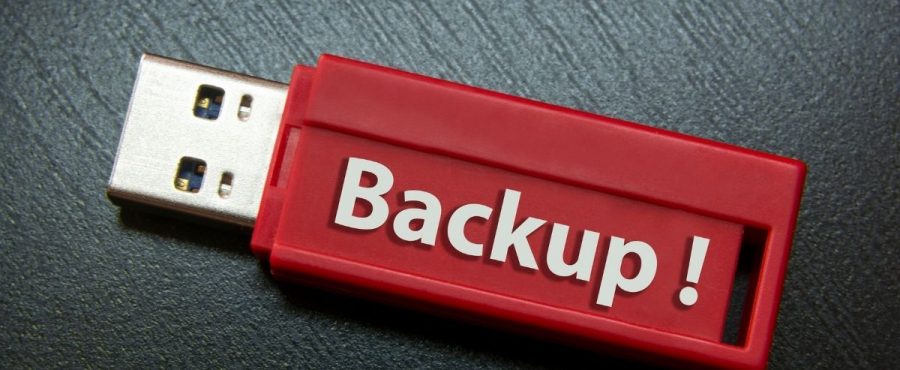Onsite Backups vs. Remote Backups: Which is Best for Your Business?
Regardless of the field that you are in, being a business owner requires you to manage large amounts of data such as invoices, tax documents, and company and employee documents, just to name a few. A vital component of running a smooth business is ensuring that these documents and data are properly organized, easily accessible, and held in a safe, secure location. A great way to keep these items safe is through backups. There are two ways you can go about backing up your data – either through onsite backups or remote backups – each having its own benefits and drawbacks.
What Is an Onsite Backup?
An onsite backup refers to keeping company data on hard drives, flash drives, CDs, and other storage devices that can be stored at your business location or home, hence the name onsite.
What Is a Remote Backup?
A remote backup refers to utilizing an offsite server to house a backup, like our affordable and secure cloud server, which can be accessed through the internet.
The Benefits of Onsite Backups
The benefits of onsite backups are slightly limited. There are three foreseeable benefits for onsite backups: first lower cost, the second being access not being limited to internet use and accessibility, and the third being easier installation.
Since nearly anyone can perform onsite backups, it means you wouldn’t need to hire a network installation or service company. If you can download files onto a hard drive or flash drive, you can backup your data yourself. Doing your own backup, of course, also means you won’t have to install any additional software or servers. Additionally, onsite backups are offline, meaning you will not need wifi or internet access to retrieve your documents.
The Benefits of Remote Backups
Remote backups have seen many improvements in recent years. With advancements in cloud services, remote backups allow for an unlimited number of copies of your documents, a nearly unlimited amount of storage capacity, easy access and sharing of documents for employees and others, encrypted security, and protection from theft and damage.
Which Backup System is Best for You?
In reality, the safest and most encompassing solution for data storage and protection would be to use both. Simply relying on one option could leave you without your data in a time of need.
With that being said, remote backups offer the best security and protection for your data. Onsite backups are subject to theft, destruction, or simply human errors such as misplacing a hard drive or flash drive. With remote backups, your data is always only a click away, even if you spill coffee on your computer.
The main drawback of remote backups is that without internet access, you can’t access your data; however, in today’s technical landscape, wifi and the internet is accessible nearly everywhere. Additionally, we believe it is more of a risk of losing important data that is not backed up remotely than being unable to access it for a few hours or days until you can regain internet access.
While onsite backups require little to no costs, there are numerous cloud services and remote backups that are extremely affordable and reliable.
Choosing the Best Remote Backup System
Our hosting company provides industry-leading colocation services, dedicated servers, and cloud and VPS servers to Massachusetts, New Jersey, Pennsylvania, and Texas. Contact us today for all of your hosting needs.
Related Readings:
How Cloud Computing Can Benefit Your Business
Cybersecurity Risks of Working From Home & How to Prevent Them